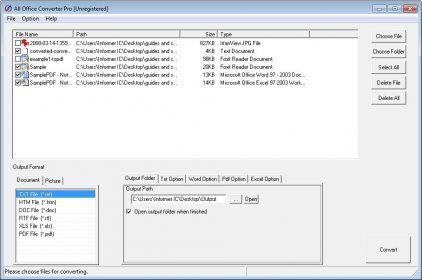
All Office Converter Pro allows converting documents and text files into other formats, including image ones. It is capable of converting Office documents in batches. The thing I like the most about this program is that it supports all the most important file formats: it can load and convert Word documents (not only DOC files, but also DOCX and DOCM), PDF documents, TXT and RTF text files, Excel spreadsheets (XLS, XLSX and XLSM), PowerPoint presentations, HTML files and images of various types: JPG, BMP, GIF, WMF, TIF, etc. The supported output formats are pretty much the same as the input ones, with only a few exceptions.
Its interface is simple and intuitive, but it also looks quite dull, at least to my taste, and it can’t be customized. Anyway, the look of the interface is not exactly a big deal; there are some more important downsides to the app, namely the lots of errors that this program returned when I attempted to convert some files. Even the error messages were full of spelling mistakes and pretty much impossible to understand. The lack of care was simply too obvious. Only a small amount of the loaded files were actually converted, and only to the TXT format.
In the end, though it has some advantages, I’m sorry to say it but this is one of those applications that I won’t bother using even if it was provided for free. What’s worse, All Office Converter Pro actually costs quite a lot.
Comments